Results from IM2GPS: estimating geographic information from a single image
Click on the thumbnail of one of our test cases to see a visualization of its geolocation results. The test cases are sorted roughly in order of geolocation accuracy.
How to understand the visualizations
Each result shows the query image, a montage of the top 16 nearest neighbors from the database, and three views of the Earth. Under each thumbnail in the montage of nearest neighbors is a geographical keyword that was attached to that photograph. In the globe visualizations, the location of each of the top 120 nearest neighbors is marked with a black “+”. The density of scene matches is visualized with a log-scale jet colormap. Geographical cluster modes are marked with circumscribed “X”s. The size of each cluster marker is proportional to the number of photos in that cluster. The colors of the cluster markers correspond with the background colors in the scene match montage. The ground truth location of each query is marked with a cyan “*”, surrounded by green circles of radii 200km, 750km, and 2500km.
For details about our data and our algorithm, see our paper.
 |
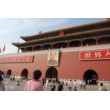 |
 |
 |
 |
 |
 |
 |
 |
 |
 |
 |
 |
 |
 |
 |
 |
 |
 |
 |
 |
 |
 |
 |
 |
 |
 |
 |
 |
 |
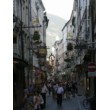 |
 |
 |
 |
 |
 |
 |
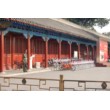 |
 |
 |
 |
 |
 |
 |
 |
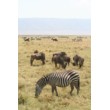 |
 |
 |
 |
 |
 |
 |
 |
 |
 |
 |
 |
 |
 |
 |
 |
 |
 |
 |
 |
 |
 |
 |
 |
 |
 |
 |
 |
 |
 |
 |
 |
 |
 |
 |
 |
 |
 |
 |
 |
 |
 |
 |
 |
 |
 |
 |
 |
 |
 |
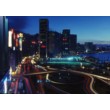 |
 |
 |
 |
 |
 |
 |
 |
 |
 |
 |
 |
 |
 |
 |
 |
 |
 |
 |
 |
 |
 |
 |
 |
 |
 |
 |
 |
 |
 |
 |
 |
 |
 |
 |
 |
 |
 |
 |
 |
 |
 |
 |
 |
 |
 |
 |
 |
 |
 |
 |
 |
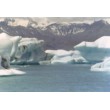 |
 |
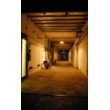 |
 |
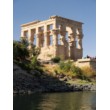 |
 |
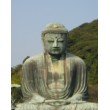 |
 |
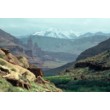 |
 |
 |
 |
 |
 |
 |
 |
 |
 |
 |
 |
 |
 |
 |
 |
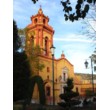 |
 |
 |
 |
 |
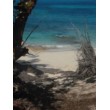 |
 |
 |
 |
 |
 |
 |
 |
 |
 |
 |
 |
 |
 |
 |
 |
 |
 |
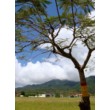 |
 |
 |
 |
 |
 |
 |
 |
 |
 |
 |
 |
 |
 |
 |
 |
 |
 |
 |
 |
 |
 |
 |
 |
 |
 |
 |
 |
 |
 |
 |
 |
 |
 |
 |
 |
 |
 |
 |
 |
 |
 |
 |
