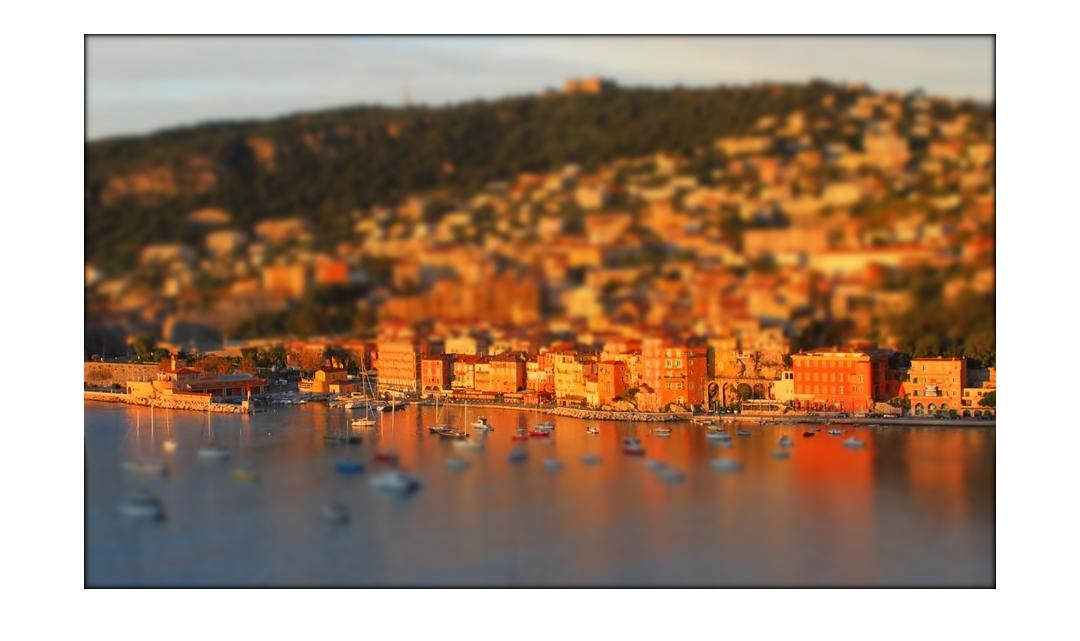Programming Project #1 (proj2)
Programming Project #1 (proj2)15-463: Computational Photography
 Programming Project #1 (proj2)
Programming Project #1 (proj2)

In this assignment you will create fake miniatures (a prolific flickr topic) by simulating the effect of selective focus cameras, also known as Tilt Shift. Most methods rely on photo editors like GIMP and Photoshop to achieve the effect. A user selects a focus plane by masking a region of interests and applying a blurring filter to the rest of the image. Effectively this narrows the perceived depth of field in the scene and creates the illusion that the lens was really close to the subject.
Focus line: From a 2D image
it is technically impossible to recover depth information. Rather than
accurately defining at what distance objects are, we can use a good
heuristic that objects on the same straigh line are at the same depth.
This heuristic holds for many landscape photographs, especially when
you have a nice sloppy panoramic view (hint: travel to France). In
matlab you might find ginput useful.
Depth of field: The
depth of field is the part of the image in focus. Notice that in an
actual camera focusing on a plane means that all objects in that plane
are in focus. Since we are faking the process and approximating the
focus plane by sa simple line choosing the right size for the depth of
field is very important. In the simple situations the DOF is just a
rectangle around the focus line. For extra credit you can better define
the depth of field region to account for irregular objects and various
shooting angles like in this image (matlab functions like roipoly and bwmorph(...,'dilate') may be useful).
Feel free to use any method of defining the depth planes and various
parameters for the filters. Manipulating colors for the final version
of the images drastically increases the illusion of a miniature. You can convert the image to a hue saturation value format (rgb2hsv) and directly increase by a percentage the saturation channel. To convert the image back use hsv2rgb.
Your final code should be able to, given an input image, apply blur
filters and color adjustments such that the end result resembles more a
miniature model than a real scene. Of course, some scenes, with
multiple, clearly delineated, depth planes, are better suited to this
type of manipulations. The images we have provided have been
successfully used to create the fake miniature effect. Choose the rest
the pictures for the assignment wisely. Since you have the
freedom to define your own subject we expect grandiose results (pun
intended). For
your inspiration check out some of the examples on flickr or here. Finally, here is a good starting point of what your program should be able to do.
Try defining non-horizontal depth planes either by masking the foreground and adding it in last or by coming up with an altogether new method, and increase your score:
The project will be graded out of 100 points, with points allocated as noted below and above. Use the proj2/www and proj2/code folders, as described in the submission instructions.
Code: Please supply the all the code you used to generate your results, along with a README file or sufficient comments to allow us to test it out. (Basic miniature faking with horizontal and vertical depth planes for the 3 images provided is worth 50 points for those in the undergrad version of the class, 30 points for the grad version. On top of this base score, you will earn points for your report [see Web below].)
Web: Create a project page to showcase your results. By now you know the drill: simple html, nothing too complicated. Please: