|
|
|
|
|
Programming Assignment #4 15-463:
Rendering and Image Processing |
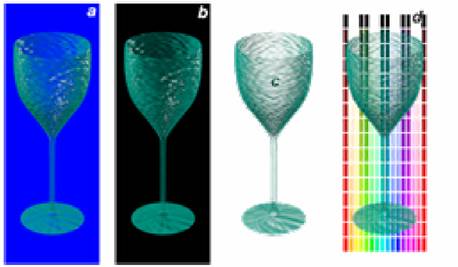
Fun with Image
Stacks
Due Date:
by 11:59pm, Tu, Nov 23
OVERVIEW
In this assignment, you
will explore one of the various uses of image stacks in computer graphics. You will be able to choose one of a list of
projects to implement. In all cases, the
image acquisition process will be a major part of the assignment. You will need to be able to acquire good
images or video under controlled conditions to demonstrate good performance on
these methods (using a tripod will be essential for capturing image stacks –
make sure that your camera does not wobble).
Each of the projects will involve reading and understanding a research
paper and doing some minor programming to achieve the desired result. The projects are presented from the most
well-defined to the most free-style. Choose the project that strikes your fancy:
TRIANGULATION MATTING AND COMPOSITING
Pick
an interesting, semitransparent object and produce an alpha matte by shooting
the object against two different backgrounds. That is, given the four images C1,
C2 (object against two backgrounds) and Ck1, Ck2
(just the backgrounds), compute the image of the object Co and the corresponding
alpha matte. This can be done simply by
solving a system of linear equations on Slide 15 of the Matting lecture. The only trick to remember is that in solving
for the unknowns, it’s very useful here to consider the colors of Co
to be premultiplied by the alpha, e.g. Co =
[aR, aG, aB].
While
the backgrounds can be any images at all, we advise to use uniform colors since
the refraction (which we are not modeling) in some transparent objects can
change the pixel correspondence between foreground and background shots. Another consideration is having enough light
in the scene to avoid noise in the resulting images (but be careful not to
create too many shadows). Make sure that
you take all the images under the same settings (set camera to manual mode).
After successfully acquiring an object
with its matte, you will composite the object into a novel (and interesting!)
scene. For example, you can put a giant coke
bottle at the entrance to Wean Hall. Since
the orientation of the camera will most likely be different for your object and
the novel scene, you will need to compute a homography
and warp one of the images using code from the Mosaicing
project. Put a square somewhere when you
capture your object, and another one on the ground of
the target composite scene (or use one of the square-like tiles on the ground).
Use these 4->4 points to estimate a homography
VIDEO TEXTURES
Implement a simple version of
the Video Textures paper. Acquire a video sequence of some repeatable
phenomenon, and compute transitions between frames of this sequence so that it
can be run forever. Don’t worry
about the fancy stuff like blending/warping and Q-learning for detecting
dead-ends. Just precompute
a set of good transitions and jump between them randomly (but always take the
last good transition of the sequence to avoid dead ends).
The most challenging part of this
project is dealing with video, which is not very easy. Generally, pick a simple video texture for
which you don’t need a lot of video data (30 sec. at most). Processing video in Matlab is a bit tricky. Theoretically, there is aviread but, under linux, it
will only read uncompressed AVIs. Most current
digital cameras produce video in DV AVI format. One way to deal with this
is to splice up the video into individual frames and then read them into Matlab one by one. On the graphics cluster, you can
do (some variant of) the following to produce the frames from a video:
mplayer -vo jpeg -jpeg quality=100 -fps 30 mymovie.avi
Also
note that handling video is a time-consuming thing (not just for you, but for
the computer as well). If you shoot a minute of video, that’s
already 60*30=1800 images! So, start early and don’t be afraid to
let Matlab crunch numbers overnight.
RECOVERING HIGH DYNAMIC RANGE IMAGES
Follow the procedure outlined in the Debevec paper to recover a HDR image from a set of images
with varying exposure. You will need to carefully
read and completely understand the paper first but then the implementation is
straightforward (you can use the Matlab code in the
paper and shown in lecture). Your result should be a radiance map of the image.
When acquiring the images, make sure
that you only vary the shutter speed and not the aperture (switch the camera to
fully manual mode). Also, try to experiment with some of the simple
tone-mapping approaches, like global scaling, taking the first 0…255
values, the global operator presented in class (L/(1+L)). Which one works best for you?
FLASH – NO FLASH PHOTOGRAPHY
Implement a simple
version of the flash/no flash approach discussed in class. Don’t worry about handling shadows. Just see if you can get the whole
high-detail, low-detail machinery working using the bilateral filter. Read the
two papers and see which stuff you think is important and which could be
dropped. You are largely on your own
here – your homework will be judged on how good your results look.
HAND IN
To get full credit, you will need to implement one
of the above algorithms. As usual,
create a web page describing what you did and showing results. Describe some of the non-trivial steps you
took in your solution (e.g. what was the matrix for which you computed the
least-squares solution in the Matting project).
You
will also need to hand in a proposal for your final project of the semester. This could be an improvement of one of the
projects we did in class, or something completely new.
We will discuss this more in
class. The proposal should go onto a separate
web page (in the “final” directory).
Start early and good luck!
![[SCS dragon logo]](../../scslogo.gif)